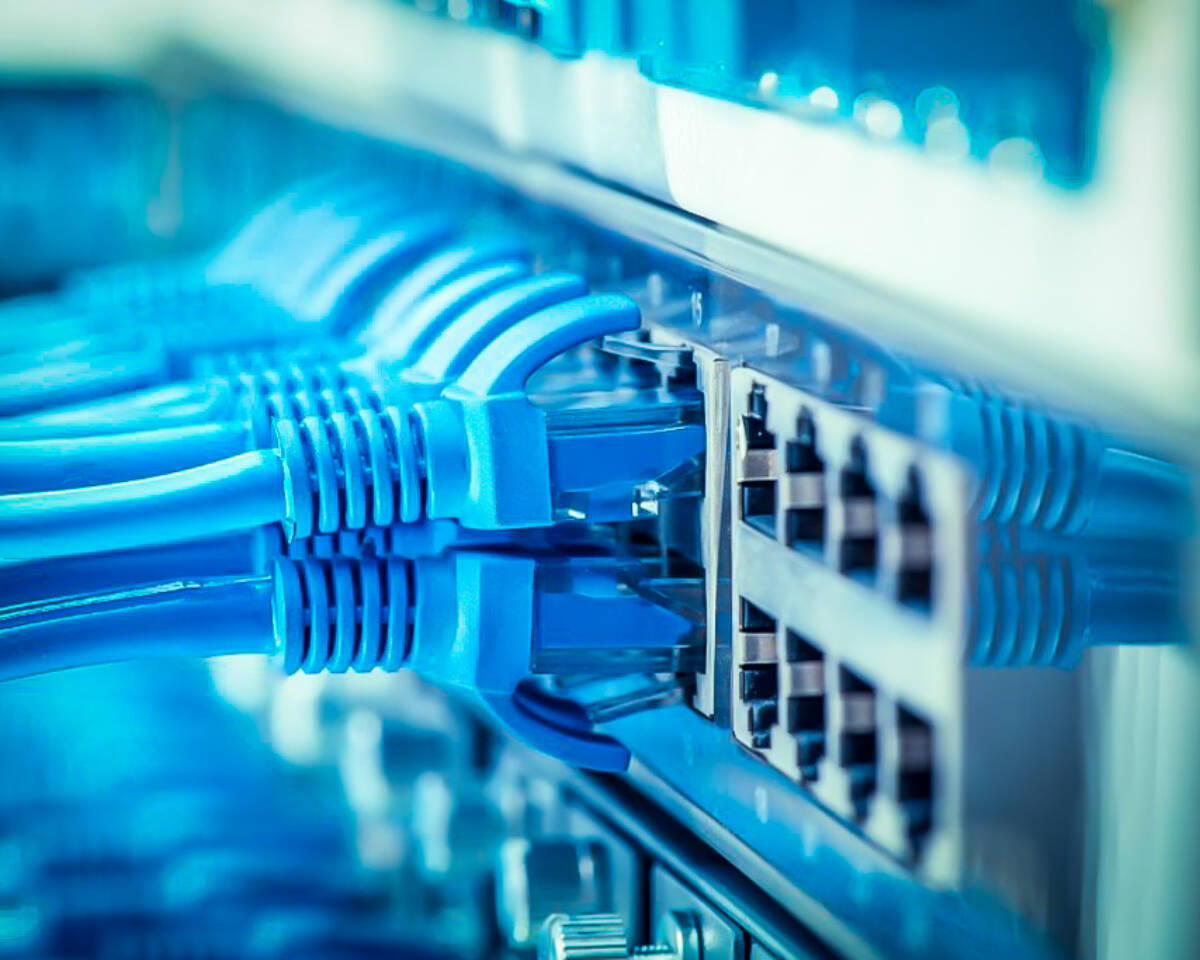Your Questions Answered - 1st Fix Wiring For Smart Homes
- Back to News Home
- 16th February 2020
Smart Home Wiring For The 21st Century And Beyond
Have you been wondering what's involved in the 1st fix wiring for a modern "Smart Home" house ? It's a common question clients ask when they're building or renovating a home and want to ensure they are future proofed for the latest trends in home technology - read more below and we'll talk you through the process step by step - and of course we're always on the phone here to talk directly about your exciting project and to answer any questions you may have. Getting the right cables in place from the off is the key to a successful Smart Home installation.
Let's begin with the basics ....... (remember this isn't an exhaustive list and before wiring your own home you should check compatibility with a professional installer and consult a qualified electrician/builder in regard to current wiring and building regulations that may be in force).
1. DECIDE WHERE THE HUB WILL BE - Choose a location in the house where you can locate all the "source" components in your new AV Comms rack - eg. your SKY boxes, amplifiers, network switches and so on. Under the stairs isn't really ideal, or crammed into a cupboard. It should be somewhere with easy access and where cables can span out around the home to the places we need them. Your installer should be able to move freely around the rack to access all the hardware (front and rear) so tight spaces are a "no no". Don't forget to consider ventilation as well as all that equipment can generate a lot of heat - keeping all the equipment cool will increases its' life span. Consider a heat recovery system to use the heat energy in other areas of your home. All you external services should come into this area, such as your internet connection, sky dish, tv aerials, and any other external systems you want to connect.
2. BUY QUALITY CABLE - your really don't want to skimp here just because your electrician says he can get it cheap for you. For example, a high quality data cable will be made of high purity copper with a high quality PTFE jacket. Cheap cable is often copper clad aluminium, or in the worst cases stranded copper. These may work for a basic internet connection wire, but for streaming 4k UHD video they probably won't work at all. Good quality drums of cable from the likes of SCP and ICE are tested at the factory before shipping, so each box is guaranteed to be free of breaks. Fiber cable is now recommended for future proofing 8K video and CleerLine make a super flexible solution that's perfect for running out to your projector and TV positions.
3. INSTALL IT CAREFULLY - now you've got some high quality drums of cable, make sure it's installed carefully. When pulling wires in be careful to avoid too much tension on the wire when it spools out of the drum. Keep it clear of any mains or power cables - at least 30cm away and avoid running parallel with them where possible and if you have to, cross them at 90 degrees. when turning corners with data cables, don't kink the wire, make a smooth turn, with a radius of at least several centimetres - any smaller and you can affect the integrity of the wire. In the same way, the wrong cable clips can damage the cable if they are too tight, so fit the right size for the cable and be careful when hammering them in.
4. RUN MORE THAT YOU NEED - This should be a priority. Always run EXTRA wires, more than you think you'll ever really need. On every project we've ever worked on, customers always want to add or change things down the line and those extra wires will pay dividends when you decide you want to add in that TV point or Wi-Fi extender or add a phone point to a different part of the house. Every room should have at least a couple of spare data cables run out to it - eg. next to your bed or behind the tv point.
5. MAKE A DETAILED PLAN - Now's the time to sit down with a pen and paper to decide (room by room) what FUTURE options you want to have in each room (or Zone). Don't just think about your immediate needs, think 5 or more years ahead - after all, you're only likely to do this once. There's a lot to choose from with a modern Smart Home Control system in mind - such as
- Audio (loudspeaker cables)
- HD Video Distribution (data or fiber)
- Data Points (Cat6, Cat7 or fiber)
- Wi-Fi Access Points (Data cable)
- Satellite TV or Cable TV (co-ax and data)
- Lighting Control (mains cabling and control)
- HVAC (mains and control)
- CCTV (data cables)
- Security Alarm (alarm cables)
- Gate/Door entry (data and mains power)
- Telephone (telephone cables)
6. PAY FOR A PROFESSIONAL WIRING DESIGN This is an option well worth considering if you are doing more that a few rooms as part of your Smart Home and Audio Visual system. A professionally drawn up set of wiring schematics can be a real bonus, especially in a few years time when you need to change or upgrade the system. Plans may cost from £500 to £2500 depending on the type of detail you want. A room by room plan doesnt need to show plans - especially if you havent decided which wall the television is going on yet ! But if you're more organised, or working with an architect or interior designer, you may prefer to nail down those positions from the off and have them recorded for later updates.
AVEX Technology will be happy to talk to you in person about your exciting project on 01455 234857 or 07932 793231 - give us a call anytime or fill in our enquiry form and we'll call you back at a preferred time. You can even upload your home plans there as well. https://www.avextech.co.uk/con...
Sean Jenkinson - Director
AVEX Technology